
Audio Visual - Equipment Loans | Information Systems Services
Audio Visual - Equipment Loans
Glasnevin Campus
Laptop Loan Information
ISS provides equipment loan services. The available equipment is listed below:
Please note that those must be booked in advance.
Please click here to make a booking.
When staff or students are borrowing any equipment, they must leave their ID card with the ISS Servicedesk and collect it upon return of the equipment.
Data Projectors and Screens
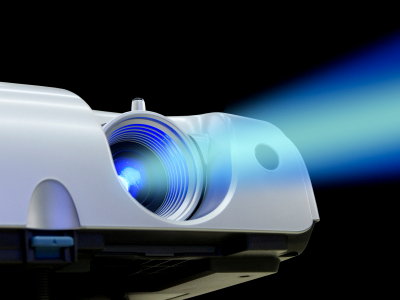
Data projector is a device which takes a video signal from laptop and projects the corresponding image on a screen. Screens are availble in all lecture rooms.
However, portable screens can be supplied to be used in the Hub or the Street.
Procedures to Connect Laptop to Projector
- Turn on the projector and the laptop.
- Connect the laptop to the projector with the supplied computer video cable VGA.
You may need to bring a VGA cable for some rooms, (check room facilities), and you will find a plug on the podium.
- Ensure the correct source is set on the projector controller PC or laptop.
- If the image is not displayed on the projector, you have to sync the projector and laptop by holding down the FUNCTION key (Fn) and pressing ONE of the following keys to toggle:

Pressing this key combination (waiting several seconds between pushes) will toggle you through 3 different settings:
- Image on projector only.
- Image on laptop only.
- Image on both laptop and projector.
Projectors and portable screens are available to students and staff.
A video tutorial can explain the procedures in an easy way.
Connecting a Mac laptop:
Connecting a Mac computer to an overhead projector can be a little trickier. You will need a special adapter to connect to a projector using the supplied video cable. This is called a DVI-VGA adapter, and is available both from Apple and other electronics vendors. Plug the adapter to the DVI port on your Mac laptop, and then plug the cable into the projector and the adapter. Turn on the projector, then press and hold the "F7" key on your Mac.
ID Card
When staff or students are borrowing any equipment, they must leave their ID card with the ISS Servicedesk and collect it upon return of the equipment.
Dictaphones

A Dictaphone is a Digital Voice Recorder which is used to record speech for later playback. 2X AAA batteries are needed for long use.
- 2 Gb memory for long use.
- Staff/Student may delete their works after use for privacy issue.
Dictaphones are available to students and staff.
ID Card
When staff or students are borrowing any equipment, they must leave their ID card with the ISS Servicedesk and collect it upon return of the equipment.
PA System
Our PA System is currently awaiting repair / replacement so is not currently available for use - apologies for the inconvenience

PA system is an electronic amplification system with a mixer, amplifier and loudspeakers, used to reinforce a given sound. It can for exams, conferences and concerts.
AV has two sizes of PA:
- Small for Lecture's room and small halls.
- Big for Exam's room and big halls (NOT AVAILABLE until further notice).
PA systems are available only for staff.
ID Card
When staff or students are borrowing any equipment, they must leave their ID card with the ISS Servicedesk and collect it upon return of the equipment.
Radio Microphones

A radio microphone is a microphone without a physical cable connecting it directly to the sound recording or amplifying equipment with which it is associated.
- It can be used in T101, QG13 and QG15 rooms. There are also radio mics in HG20, HG22 and HG23. These can be borrowed from the Nursing School reception desk.
- 2X AA batteries are needed for long use.
Radio microphones are available for lecturers.
ID Card
When staff or students are borrowing any equipment, they must leave their ID card with the ISS Servicedesk and collect it upon return of the equipment.
Other Equipment
AV also have the following equipment for loans.
- Speakers
- DVD player
- VGA cables
- Sound cables
- Wireless Presenter with Laser pointer (Windows and Mac)
Please contact us to book equipment.
ID Card
When staff or students are borrowing any equipment, they must leave their ID card with the ISS Servicedesk and collect it upon return of the equipment.
SPD Campus
Laptop Loan Information
