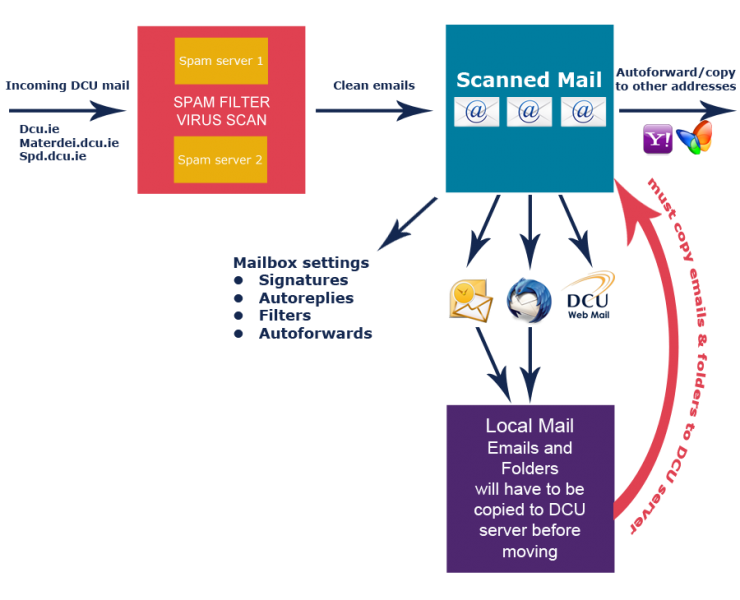Information Systems Services
DCU Apps - Before Migration Process | Information Systems & Services
Pre-Migration Email Configuration
The current email configuration in DCU is depicted below.
- Spam
- Incoming DCU email is first filtered for spam and viruses (spam.dcu.ie).
- Spam quarantine reports are sent to your mail account detailing quarantined messages.
- Email Access
- Clean mail is passed on to your current DCU mail account.
- You read email from a configured desktop client (i.e. Thunderbird, Outlook, Apple Mail etc.) or through the webmail interface from any web browser (Firefox, Internet Explorer, Chrome, Safari etc.).
- Webmail Settings
- Your webmail settings are applied to this incoming clean email - autoforwards, send copies, filters and out of office (if setup).
- Local Mail
- You may save some email in local folders in your desktop client (i.e. Thunderbird, Outlook, Apple Mail etc) which resides locally on your PC/laptop (i.e. local email is not visible in webmail).