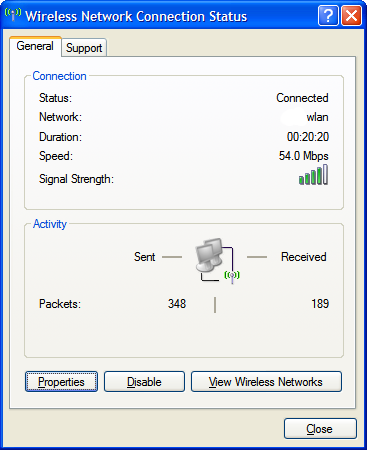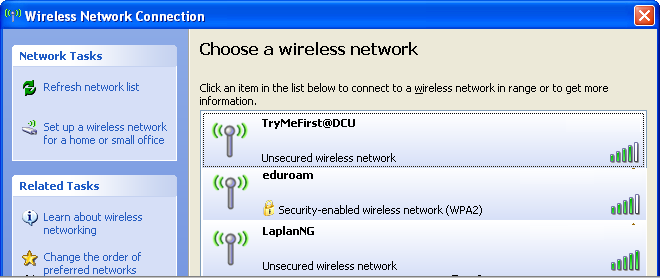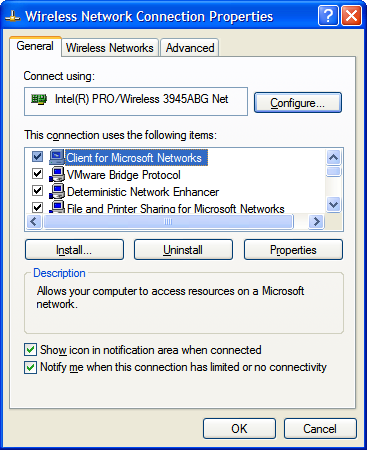Information Systems Services
Eduroam - Remove Eduroam Profile from Windows XP | Information Systems & Services
Remove the eduroam profile from Windows XP
N.B. if you have difficulty seeing the detail in any of the images then right click and select view image
- Double-click on the wireless network icon
 in the bottom right hand corner.
in the bottom right hand corner. - Click View Wireless Networks to manage your wifi profiles.
- Click Change advanced settings to manage your profiles.
- In the wireless network connection properties window, click on the Wireless Networks tab to add a new profile.
- Select the eduroam profile and click the Remove button to delete the profile.
- Click OK.