
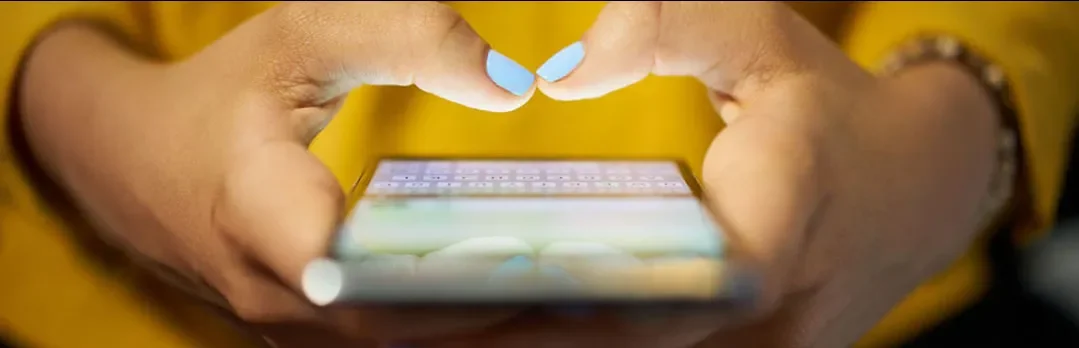
Fresh Look, Smarter Access, Student & Staff Apps
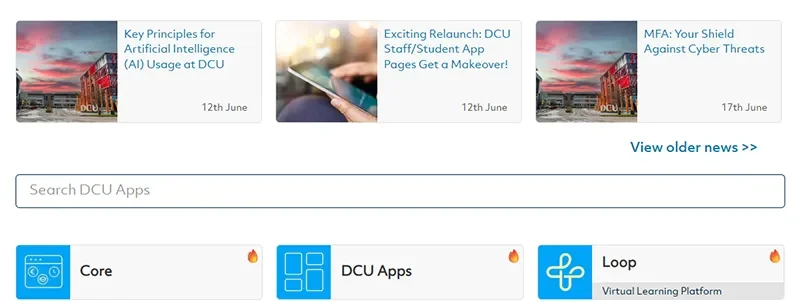
Student & Staff Apps Page
DCU students and staff logging in this week will notice something different; the staff and student App pages have been given a fresh, modern redesign to achieve two goals:
- Improve your experience of navigating to the digital tools you rely on every day
- Improve your DCU digital experience by keeping you well informed
Improve your experience of navigating to the digital tools you rely on every day
- Simplify - All applications are now on one page/tab rather than multiple pages
- Most Used - The most common applications are highlighted at the top of the page
- Mobile Friendly - Fully responsive design adapts to your devices
- Search - A new search bar makes finding your application easy
This new layout will speed up access to your DCU applications on all your devices, regardless of your location.
Improve your DCU digital experience by keeping you well informed
We recognise that it can be a real challenge to keep up with all the relevant digital information in DCU. Whether it’s system improvements, cybersecurity advice, or tips for using your apps more effectively, you’ll see the most relevant information right on this page when it matters most to you.
This redesign reflects our broader goal of continuously improving the digital campus experience for all students and staff.
“We redesigned the App pages to enhance the digital experience of students and staff,” says Ciaran Maher, web developer, DTS. “By combining a mobile-first approach, streamlined navigation, and easy access to key digital news items, we aim to empower students and staff.”
If you have suggestions, feedback, or spot anything unexpected, please let us know via DCU Help. Your input helps us continue to improve the digital experience for everyone at DCU.
