
Finance Office
Finance Office - Fees - E-payments Instructions
E-payments instructions
Online Fees Payment
- On clicking E-payments this is the first screen you will see.
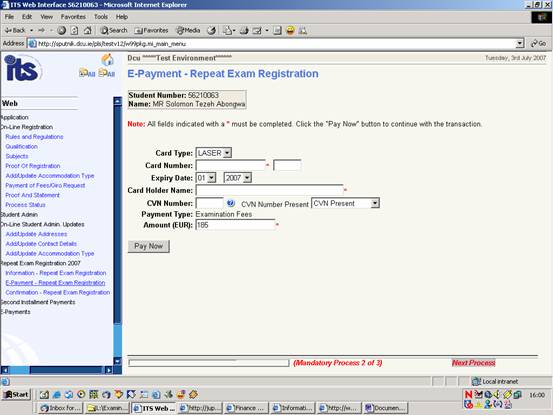
- In this screen it is important that you type in the mandatory fields.
- Card Type – Enter what card are you using ie Laser,Visa or Mastercard are only accepted.
- Card Number – Enter the credit card number.
- Visa/Mastercard - 16 digits
- Laser - 19 digits.
- Expiry Date – Enter the expiry date that is on the card.
- Card Holder Name- Enter the name of the card holder.
- CBN Number – This is only on Visa/ Mastercard and it is last 3 digits on the back of the card.
- Amount – The amount will automatically appear on screen
- Then click on the pay now button.
- Please wait for the transaction to be processed.
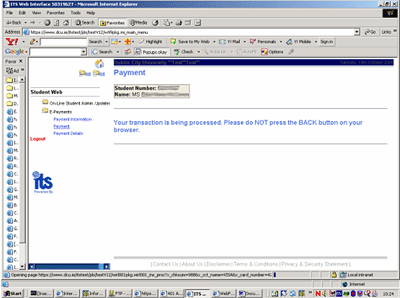
- Finally, you will then get your confirmation screen.
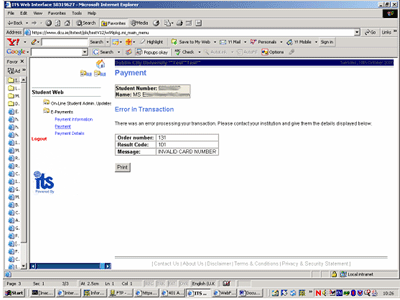
- Should you have any problems using this payment method.
- If you get an error message in relation to your Credit Card. You will have to contact your Credit Card centre.
- If you have an problem with the computer / program. You can contact ISS.
- Any other general enquires, you can contact Student Fee’s at 7005153 / 8786 / 7079 / 8302 or email us a fees@dcu.ie if you want to check payment etc
Who can use this facility?
Continuing DCU students.
Credit Card
All credit cards except American express are acceptable. Laser cards can also be used to pay fees. No credit card details are stored on the DCU system.
Contacts
If an error message is encountered during payment, please contact your card-provider or your bank/building society.
All matters relating to August Repeat (Written) Examination Fees are dealt with by the Fees Office which can be contacted at the following;
Email: fees@dcu.ie or
Telephone (01) 7005153 / 7079 / 8302 /8786
