
Moodle Planner
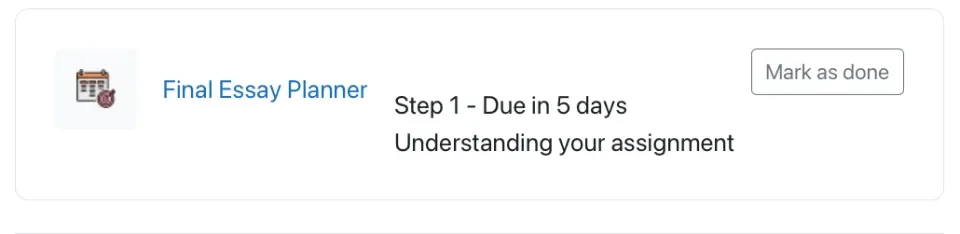
Moodle Planner
Planner is a Moodle course module which aims to support students in preparing for assessment. Developed by DCU and Brickfield Education Labs, it is available for other Moodle users to use, once installed by their site administrator. Visit Brickfield's GitHub repository to download the code.
Are you a DCU staff member or student?
Staff: Please visit the Loop Staff Support Page for information on how to set up Loop (Moodle) Planner
Students: Please visit the Loop 101 for Students support page for information on how to use Loop (Moodle) Planner
Are you external to DCU?
Please read on!
What is the rationale for Planner?
- Assessment at university can be very different to what students have experienced previously
- Assessment at university is far more self-directed
- Students have competing assessment tasks and deadlines
- Students don’t always start their assessments in good time, or don’t know how to start
- Mindful of the diversity of students, clear directions are often needed
- Lack of time and direction increases risk of academic misconduct
What are the characteristics of Planner?
- A tool to support students in approaching assessment in good time, with guided steps
- Built in to Moodle for ease of access, 24/7, and associated with a specific Assignment or Quiz
- Guided steps are calculated backwards from the due date, with interim dates added to students’ Moodle Calendars
- Students receive email reminders of missed steps
- Teachers can choose from global templates of guided steps, or create their own for their specific assessment
- Aligns with important areas of focus such as universal design for learning and academic integrity
What are the potential benefits of Planner?
- For students:
- Clear guidance around approaching an assessment available 24/7
- Scaffolded approach, encouraging early engagement, with steps broken down
- Contribute to assessment success, and develop assessment literacy
- For teachers:
- Reduce queries from students as assessment deadline approaches
- Empower students to engage in assessment
- Raise the quality of submissions

Planner is a course module associated with an Assignment or Quiz
As a Moodle course module, Planner seamlessly integrates with students' Moodle calendars, and can utilise Moodle's outgoing email functionality too. As a tool within a learning environment already familiar to students, it should prove easy for them to use.
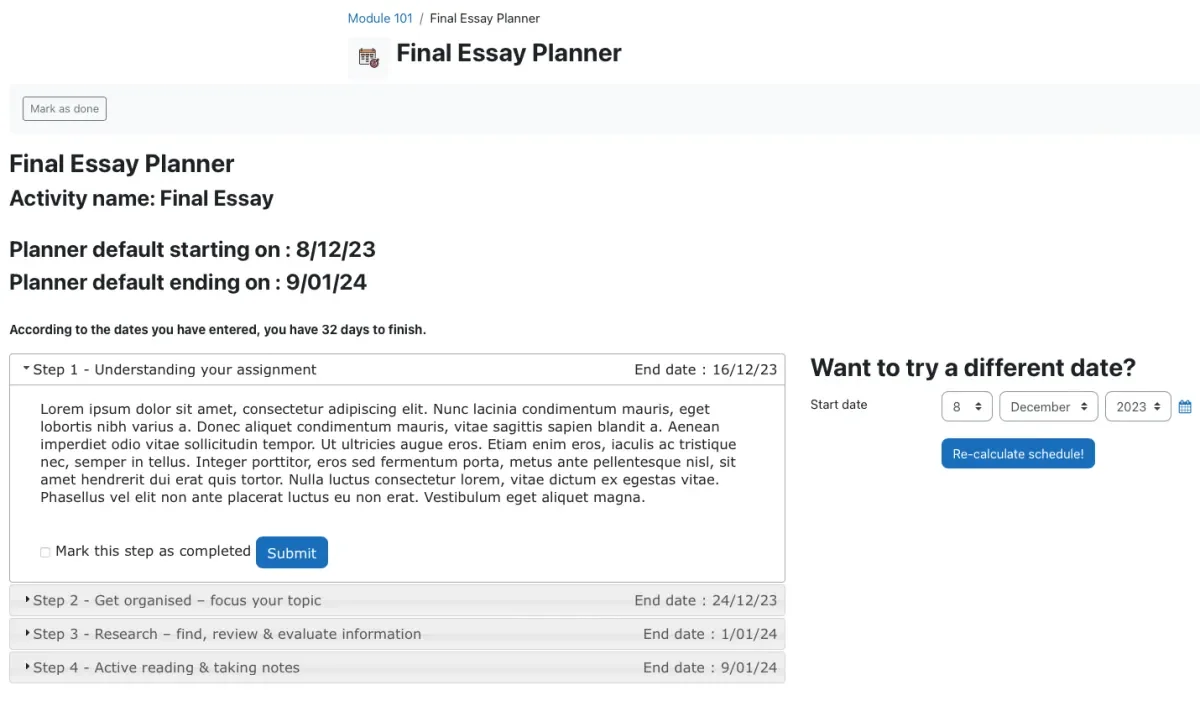
How does Planner work?
Planner works as follows:
- Setup:
- Teacher defines a template of steps which students should complete in preparing for an assessment, including the percentage of time each step should take
- Teacher associates a Planner with either a Moodle Assignment or Quiz, which has start dates and end dates set
- Teacher calculates the steps for the students
- Operation:
- Planner works backwards from the assessment due date and calculates the dates by which students should aim to complete each of the steps
- Planner populates these steps in students’ Moodle calendars
- Student use:
- Students access Planner for information and guidance on each step, and can self-check when they have completed a step
- Students receive automatic email reminders if they miss a step
- Students can recalculate the steps for themselves if they know they will start preparing their assessment later than the defined start date
- Reporting:
- Teachers can access a report of students who have self-checked their step completion
Where can I learn more?
Visit Brickfield's GitHub repository for the plugin code and full documentation
Planner Templates
- Browse MoodleNet for Planner templates which you can copy and paste into your own templates
- Search "Moodle Planner Templates" and follow the instructions in the resource to use the template in your Moodle course
- To share your Planner Templates, create a MoodleNet account and add a new resource
Where can I get support?
Consult the documentation for support on Planner. Should you wish to contribute funding to the development of this plugin, contact DCU Teaching Enhancement Unit.
Project team
The following people contributed to the ideation, scoping, development, testing, and rollout of this plugin:
- Alex Kouker, Lisa Callaghan, Ellen Breen - DCU Library
- Annabella Stover, Serge Shea, Anne O'Connor - DCU Student Support & Development
- Dr Shadi Karazi AFHEA - DCU Business School
- Dr Mark Glynn PFHEA, Rob Lowney SCMALT SFHEA SFSEDA, Noeleen O'Keeffe, Seamus Campau - DCU Teaching Enhancement Unit
- Brickfield Education Labs
Funding
This plugin was funded through Ireland’s Higher Education Authority (HEA) Fund for Students with Disabilities in 2021 and Student Success Fund in 2022. These were delivered via Student Support & Development at Dublin City University (DCU).
