
DCU Company Portal
DCU Company Portal, is the flagship systems management solution for computer systems utilising Microsoft Windows operating systems.
With Company Portal, ISS staff can proactively manage the entire lifecycle of all Windows-powered devices. This includes deploying and maintaining systems and software, responding to security threats, distributing settings, and analysing inventory data.
Answer:
DCU Company Portal, is the flagship systems management solution for computer systems utilising Microsoft Windows operating systems.
With Company Portal ISS staff can proactively manage the entire lifecycle of all Windows-powered devices. This includes deploying and maintaining systems and software, responding to security threats, distributing settings, and analysing inventory data.
Answer:
- Reliability: Your device will quickly receive software updates and patches with little to no interaction on your part.
- Time Efficiency: You will stay more productive as deployment and updating processes run in the background, freeing up more time for teaching, research and management.
- Flexibility: You can choose when and where to install new software or run maintenance on your device through Self-service portals.
- Security: You can rest assured that software patches, antivirus protection, and firewalls are well maintained.
- Confidentiality: Your data and files will remain confidential; no personal data is scanned, indexed, or transmitted off your device. Software Center servers also keep full audit logs of any actions performed by technicians.
Answer:
Follow the instructions below and learn how to launch DCU Company Portal and install software.
1. Open the Start Menu located at the bottom of the screen and type Company Portal in the search bar.
3. If Company Portal isn't visible, please contact ISS.
4. Click on the Apps tab on the left hand side.
5. Click on the app you want to install and click again on install.
6. Once the software is installed it will be searchable via the run dialogue box and can be launched by double clicking on the software.
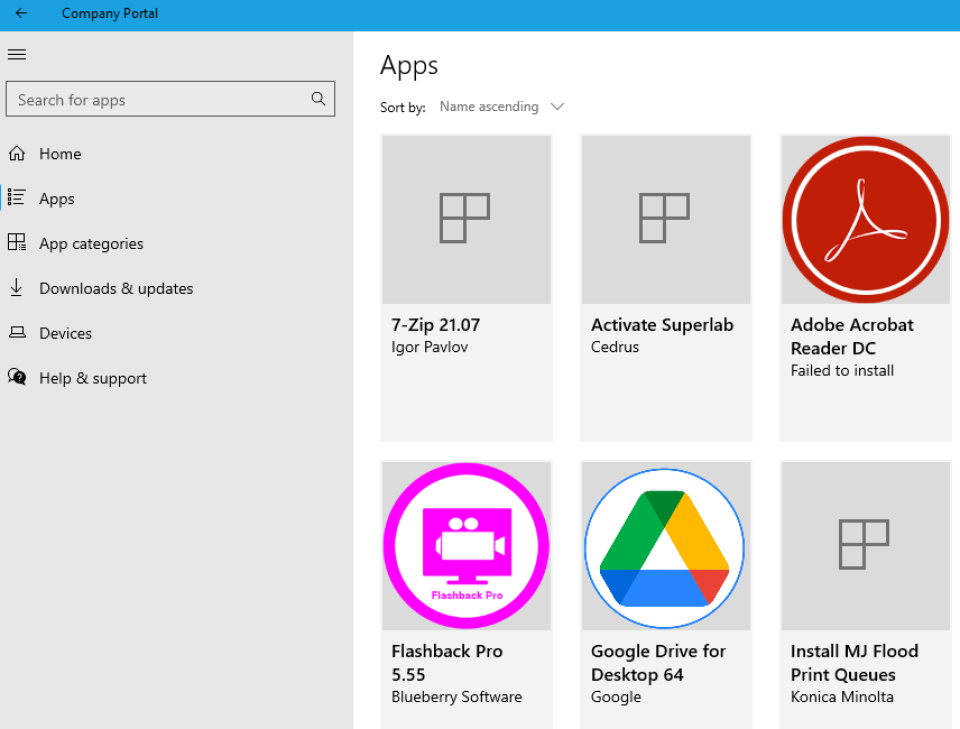
Company Portal
