
Information Systems Services
Student Services - Copying | Information Systems & Services
How to Photocopy
QUICK GUIDE: How to Photocopy
-
Touch your Student Card on the target to begin

-
If this is your first time using the printers in DCU you will be required to manually sign into the printer with your DCU user name and password.
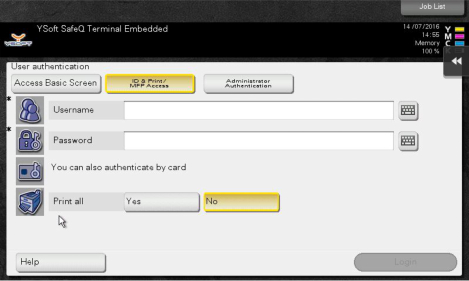
-
Touch ‘Copy’
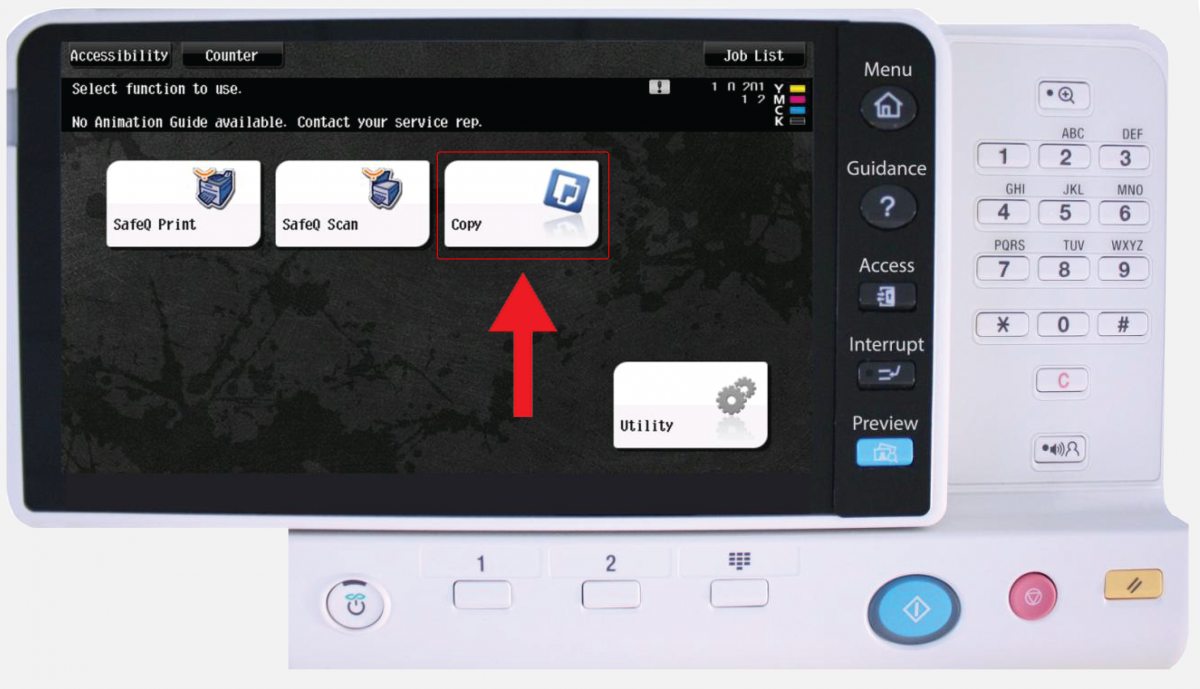
-
Place the originals face up in the document feed tray or face down on the glass. Note: Do not place torn or stapled papers into the feed tray.
-
Touch the screen to select the ‘No. of Sets/copies’ required and press on the blue start button to commence the process.

-
Collect your copies from the tray underneath and press the ‘Access’ button to log out

