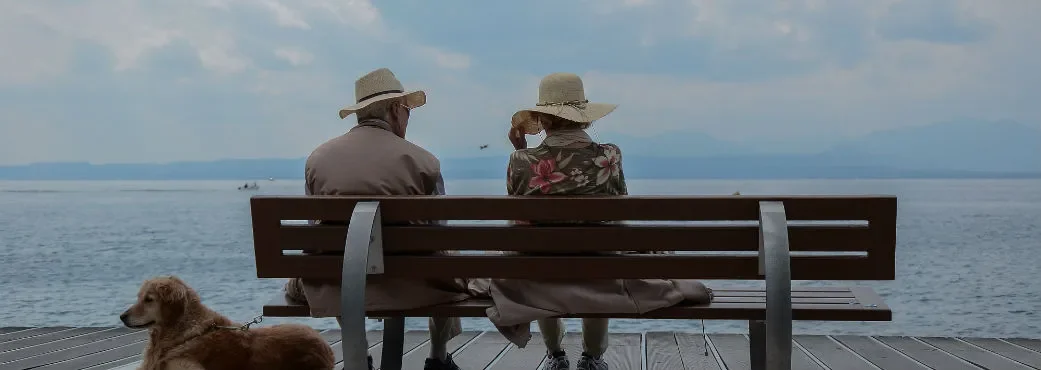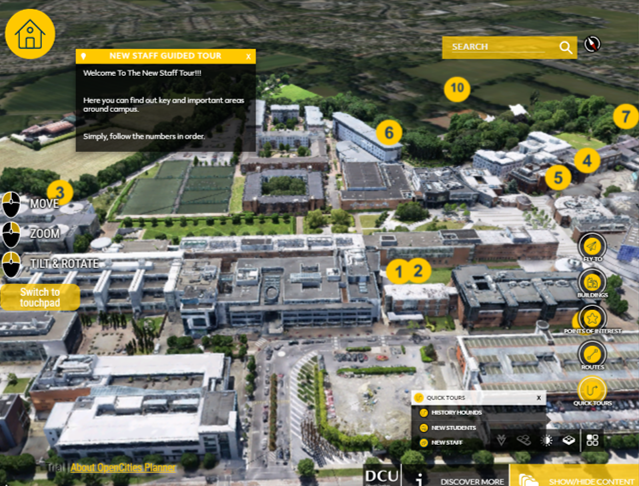Home | Content for New DCU Employees

Welcome to DCU
Welcome to Dublin City University!
Here, you're not just joining a workplace; you're becoming part of a dynamic community that values diversity, inclusivity, and innovation.
We’re here to help you get the best start to your career at DCU.
Please visit our Onboarding Hub: Supporting All New and Returning Staff ⇒
What you need to do before you start
Get a PPS number. To work in Ireland you need a Personal Public Service (PPS) number. If you don't have one, contact the Department of Social Protection.
Set up a bank account: You'll need a bank account to get paid. You can set one up with any high street bank in person or online.
Get to DCU: Find out how to make your way here.
Navigate the university: Use our Campus Maps.
Find accommodation: Dublin is currently expensive to rent or buy property in. Here are some websites with recent (2024) information to help you with your search:
The Complete Guide to Renting in Dublin Accommodation in Dublin
For temporary accommodation, there are many hotels and Bed and Breakfasts near the university. We recommend using Google to find up-do-date options.
Here you will find more information about the DCU New Staff Orientation, including access to the DCU Digital Orientation and details about an upcoming Orientation Day.
Information on Benefits & Facilities
What you need to do in your first few days or weeks
- Visit the Onboarding Hub for all your employment information
- Complete the salary payment form
- Find out when and how you're paid
Once issued, new ID Cards will give automatic access to Car Park 2 and Car Park 3. Full details can be found on our website.
Should you require swipe access to a particular building, please contact your School/Unit secretary, providing by email the 13-digit number on the bottom right corner of your card. They will contact the
Estates Office to activate your card. Please don’t contact the Estates Office directly.
Complete your Compliance Training by registering for our Essential eLearning
Essential eLearning
Compliance encompasses all the efforts to ensure DCU is abiding by both legislation and specific industry regulations, as well as its own internal policies and procedures. We all play a role in keeping our university, colleagues, and students safe.
Here you'll find details on how to unlock your compliance courses on the Essential eLearning Loop hub.
How do I know which courses to complete?
You are expected to complete up to 3 short courses per quarter, depending on your role. Some compliance areas affect all colleagues, others only certain roles.
When you enrol for your courses, you'll be able to see which courses apply to which roles and make the appropriate selection.
NOTE: Once you enrol, new courses added each quarter will need to be unlocked on the Essential eLearning dashboard.
For an overview of courses, dates and cohorts, access our ‘Rolling Learning Calendar’.
How do I enrol?
Log in, using your standard DCU email and password, to the Loop Self-Enrolment page.
Enter 'staff' into the Enrolment key box.
How do I unlock new courses?
On the Essential eLearning menu page, click the UNLOCK MY COURSES link.
On the ‘Unlock my courses’ page there are two steps.
1. Select the courses appropriate to your role (cohorts are listed after each course) and click Save my choice.
2. Click the ‘Main essential eLearning page’ link in Step 2 to return to the menu page, where your courses are unlocked.
Already enrolled?
The Essential eLearning block should appear on your Loop dashboard. It contains all your compliance courses
You can also access Essential eLearning from the Quick Links panel on the right-hand side of the screen.
The new starter policy pack contains a range of policies of interest to new starters.
Supports
DCU Campus Explore - 3D Interactive Campus tours
DCU Campus Explorer is an interactive virtual model of our three DCU teaching campuses - your chance to discover both the well-known and hidden gems of our university. As a new member of staff, Campus Explorer optimises your participation in the DCU campus experience. Give it a go!
Frequently Asked Questions for New Starters
DCU has three academic campuses: DCU Glasnevin, DCU St. Patrick’s, and DCU All Hallows. All are accessible via public transport from Dublin city centre, Dublin Airport, and both the M50 and M1 motorways. Please check our guide.
Yes, there’s on-site parking on all campuses.
Check out the parking options on all our campuses.
You will receive instructions on setting up your DCU account to the personal email address provided. Your line manager should organise a laptop and any hardware you require.
The DCU Strategy 2023 -2028 can be viewed on our dedicated strategy site.
Your onboarding process will be coordinated by DCU People and your School/Unit/Department. Learning and Organisational Development regularly hold in-person Orientation sessions, which give you the opportunity to learn more about DCU. You can also access our online orientation.
In order to set up payroll, please follow the steps outlined on our dedicated payroll page.
Pay dates differ across contracts. You’ll find more information on Finance’s Pay dates page.
DCU offers a range of benefits to employees including a Travel Pass Scheme, Remote Working, Cycle to Work Scheme, and Pension entitlements. You can find out more on our Benefits page.
Annual leave can be booked through your CORE HR platform and is coordinated and approved by your line manager.
The number of days is aligned with your level and role. Please check our Annual Leave Policy.
DCU recognises that it has a responsibility to support employees who experience ill health during the course of their employment.
The DCU Sick Leave Policy Toolkit will give you more information on eligibility and procedures.
DCU currently operate a remote working policy for staff.
At DCU we recognise the numerous benefits and opportunities that social media channels present and encourage their use in a positive and safe manner. Please check out our Social Media Policy.
For IT support, log a ticket with DTS using your DCU email address.