
DCU Virtual Recruitment Fair 2021: Information for Exhibitors & FAQ
This webpage will provide you with the following information:
- Setting up your company stall
- Adding video conversations to your company stall
- Managing incoming chats from students at the fair
- Reaching out to students at the fair
- How to make the best use of the Graduateland Platform
Check out our Exhibitor FAQ section below
Once registered you will receive an email with the sign in link to set up your company stall. We suggest that you sign in promptly to allow you time to populate your stall.
You will need to add a company description and profile image. You can also add the career opportunities that you have available. This is done easily as part of the stall setup interface. You will find more information in the following video
You have Chat ( required) video conversations (optional but highly recommended), Breakout Rooms (optional). You have a stall which facilitates loading videos, images and documents. You can populate text boxes with content and you can post job opportunities
Once the ‘lead’ recruiter has signed up the company and their profile, they can invite other colleagues from their company to join their Company Stall for the DCU Fair in the Graduateland Platform.
- Go to the Team section in the Company Stall, click the edit button ( Green pen icon on the RHS)
- Go to ‘Add Colleagues’ box and type in the name. If the colleagues name is not in the system, it will prompt you to send an invite to your colleague.
- The colleague(s) receives an invite email to join the DCU Virtual Recruitment Fair. It will come from email address hello@graduateland.com with You've been invited to join DCU Virtual Recruitment Fair.
- Click on the button called ‘Set new Password’ and follow the instructions.
- Then you will have access to your company stall for the DCU Virtual Recruitment on the Graduateland Platform.
- Then when you log out and log back in, use this link: https://dcu.onlinecareerevents.com/recruiter/login/
Zoom is the inbuilt provider on the Graduateland platform for the video conversations. Ensure that you can use the browser version of Zoom: The video conversations take place in Zoom. It does not require the Zoom app, only the browser version. Please consult your IT department if you are concerned about your ability to access it from your work device
For the breakout room facility you have the option to use Zoom, Microsoft Teams or Google Meets. See breakout rooms FAQ
Make sure your browser has access to the microphone and camera: Go to your browser settings and check whether your browser is allowing microphone and camera.
Yes during the event, the Graduateland team will be on hand. There is a green button on the bottom right hand side of your screen. It is a chat box function.
You can add bookable video conversations to your company stall in advance. The students will be able to request to book in for a video conversation with you. You will be able review their profiles and accept requests from students you would like to meet, or suggest alternative times and/or recruiters. Please note Zoom is the inbuilt video communications platform for video conversations. Consult your IT department if you are concerned about your ability to access it from your work device. You will find more information in the following video.
Note to Exhibitors: The Fair is now live and viewable by students. If you are using the Video Conversations option, it is important that you are checking requests from students in the lead up to the Fair and also on the day of the Fair. Video conversations can be requested up to 15 mins before the meeting time. Once you accept a student request for a video conversation, other students can no longer request that time slot.
During setup of your stall, you will be able to add between 1-4 chat topics which students can use on the day of the fair when they want to initiate a chat with your team. A minimum of one chat topic is required. Consider options such as: graduate programme, general queries, work culture. If you have quite different graduate routes ie technical and business development consider having two different chat boxes and prioritize your technical recruiter in this way. This will help you have the right team in place for the types of queries. The following video guide that will help you learn how to manage chats at the event.
Live sourcing helps you as an employer to reach out to students during the actual Recruitment Fair itself. Through the online talent tab you are able to see both online and offline students who have registered for the Fair. You can use filters to identify potential candidates more accurately.
See this video here for more details on how to use this functionality on the day
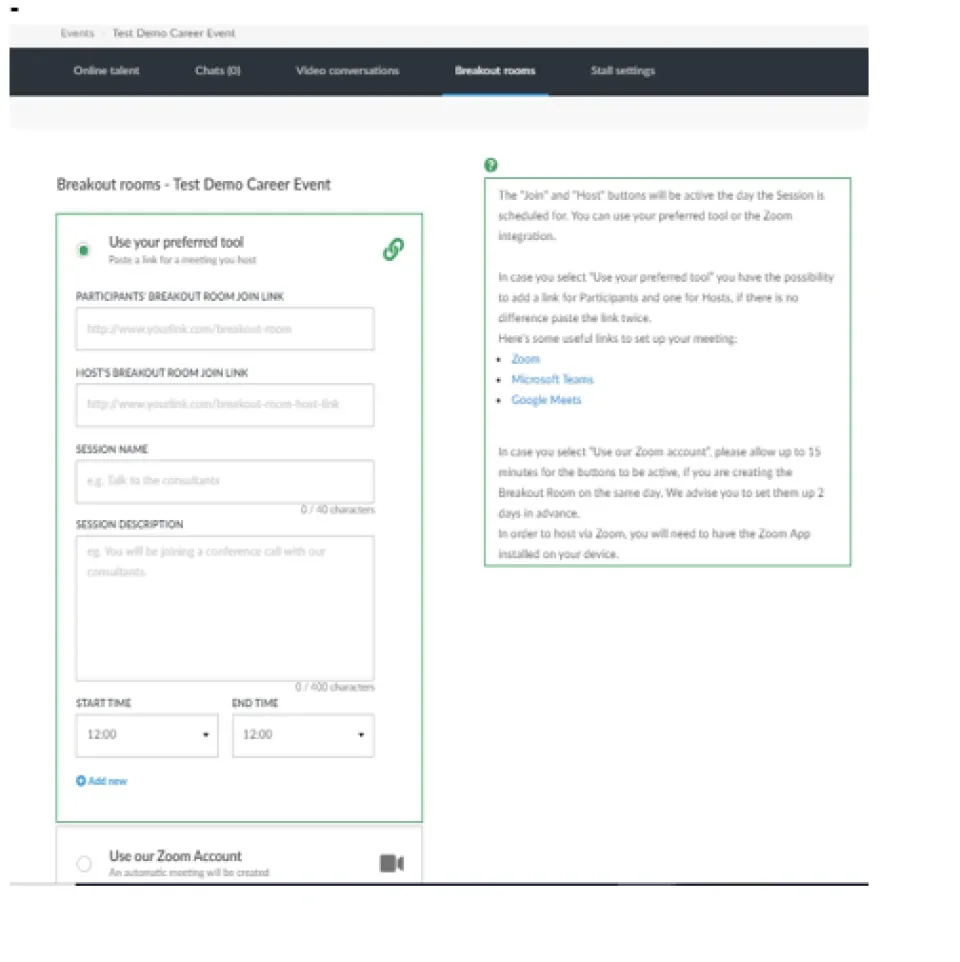
Breakout Room
Firstly, it is important to decide if you want to use a breakout room and how you will use it. We recommend that you deliver a short presentation followed up with Q&A.
We encourage you to consider what key content you would like to communicate in a presentation that is not already covered very well in other parts of your stall. Case studies, a day in the life or hearing from early career staff could be beneficial and complimentary to other stall content. To keep engagement in your breakout room we recommend keeping it to 10-15 minutes sessions and consider repeating once or twice during the event time. Or if you are hiring for a particular type of role i.e. technical, you can have a separate session at a different time to your general session.
Important: You need to have the breakout room created and saved well in advance if you are using Graduateland’s Zoom account.
Setting up breakout rooms - Graduateland
Breakout Rooms - what they look like on the platform (screenshot below)
Breakout rooms appears as an additional tab when the box is ticked on our side (by admin)
Graduateland has a designated knowledge base for Exhibitors to help you make the most of your time at the fair and attract students for your talent pipeline. Check out this link for articles to help you get started.
1. Include the details of how to apply for your graduate programme/graduate entry roles. If you are recruiting for diverse roles ie dominant graduate programme for science graduates but also looking for HR/Marketing/Business Development, consider having distinct job adverts, perhaps a separate chat box and different visual resources to attract talent.
2. Job descriptions that go that that extra mile to explain the role are very useful. Remember this for many is their first professional role and anything that helps unpack the role is beneficial.
3. Use the visual tools on graduateland i.e include videos, brochures, images.
4. Videos/case studies explaining a typical day in the life of the graduate programme is very useful.
Note: if linking to external videos, please check they work and if they require students to sign-up to the external video hosting platform
5. Consider booking a slot for our podcast series. It gives you a very personal way to communicate to our students. See separate FAQ for more information.
6. Have your company stall set up and video conversation appointment slots ready for the 10th of September as our students will be accessing the platform.
7. For technical roles consider having a hiring manager or technical recruiters.
8. Check that your Careers Landing page on your company website is working and up to date when you build out your company stall.
9. Include your social media handles on your stall for students to follow.
10. If you would like to get a deeper understanding of what our students learn during their time in DCU, see https://www.dcu.ie/courses to see the full breakdown.
Following the popularity of our Virtual Recruitment Fair Special Podcast Episodes amongst both companies and students last year, we are again putting together a series of podcast episodes just in time for this years DCU’s Recruitment Fair on our Career Conversations Podcast Series to support you in your brand promotion and getting your message out there to our DCU students.
See https://www.dcu.ie/careers/career-conversations-series-2 and also on Apple, Android and Spotify. If you scroll to any of the episodes in relation to last year’s fair or with any company, it will give you an insight into what we cover.
If you are interested in participating in a podcast episode please book onto the calendar directly and next steps are set out in the description of the booking slot.
Recording date slots are: Monday 6th, Thursday 9th, Monday 13th, Thursday 16th, Monday 20th and Thursday 23rd of September.
If you recorded an episode with us last year, let us know if you are happy to have the recording repeated/re-advertised as part of this year’s fair.
Podcast Recording - How does it work?
This happens remotely. We can interview two people from your company at the same time, we just need one person over the phone and one person via Zoom. We allow one hour for the briefing, recording and debriefing. Episodes are typically 30-40 minutes long. We suggest a member from your HR recruiting team and one person who is a hiring manager or who is in their early career with your company (if possible a DCU Alumnus!).
The typical questions/topics are:
- Tell me about your company (what you do, no's employed, locations)
- What is company’s current direction/focus (particularly in relation to Ireland, but not exclusively)
- The mission/vision/culture of the organisation
- What are the typical graduate roles and early career progression
- Typical day for an early career graduate
- Details of any upcoming graduate roles, application process
- Your suggestions on how to make application/interview pop
- Top tips from both guests on any aspect of above.
