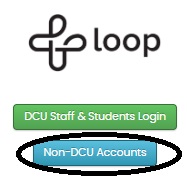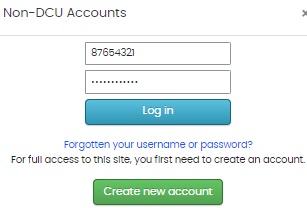Examination Information - julian 4
How to Contact Us
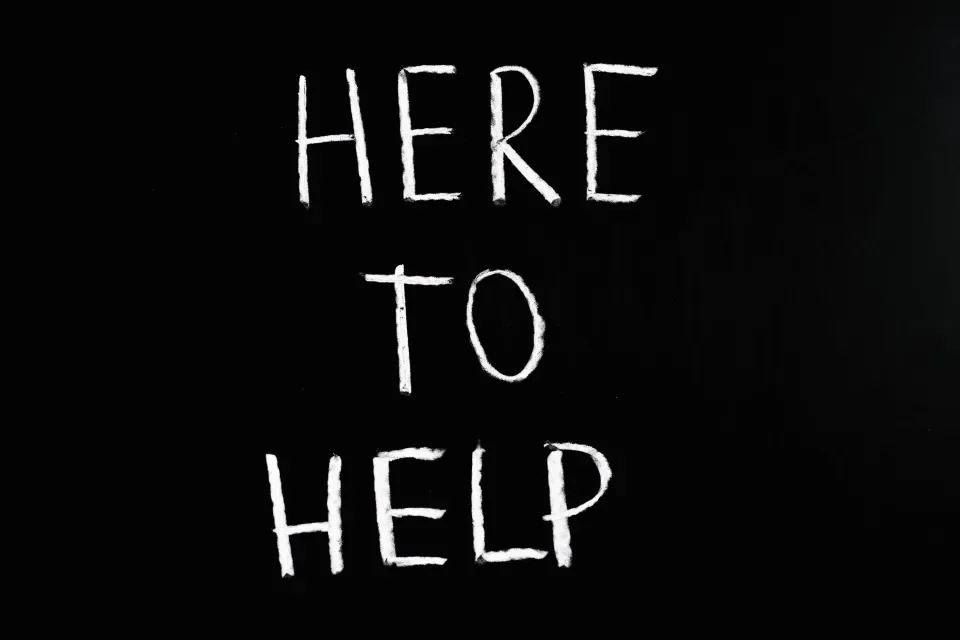
The DCU Exam Support Centre will be available during the exam period. There are three methods of contacting us:
| Via the exam support form: www.dcu.ie/examform |
| Via phone at +353 1 700 6151 or |
| Email at examsupport@dcu.ie |
On Campus Exams
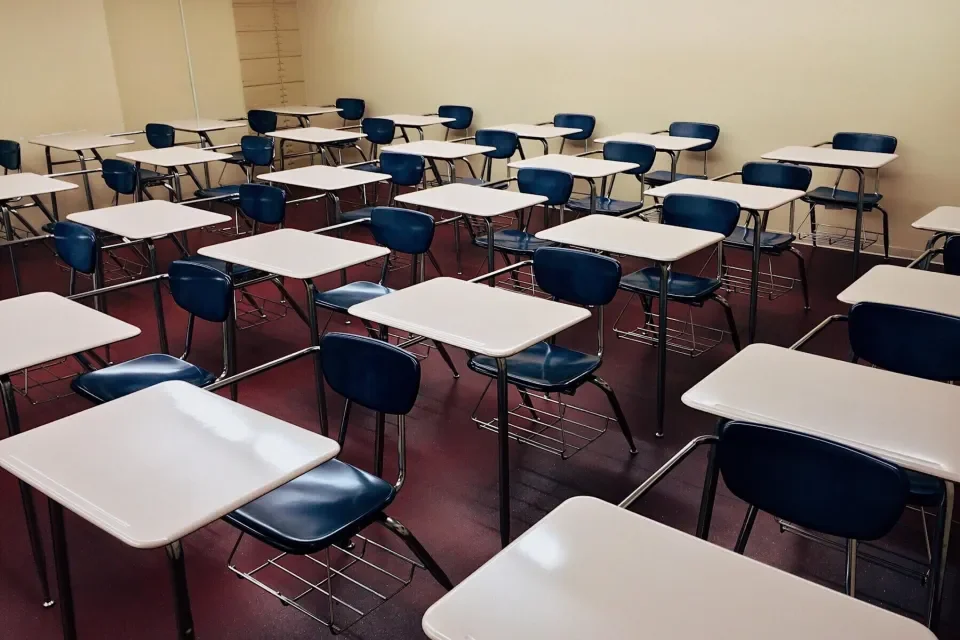
All on campus exams will be clearly indicated on your timetable as follows:
- The venue will state “ ON CAMPUS” followed by a Room Number
- The Campus will be indicated on the timetable i.e. Glasnevin Campus (GLA) or St. Patrick's Campus (SPC)
Please find below campus maps to assist you:
- Check your individual Exam Timetable make a note of the:
- Date
- Time
- Location
- Exam number
-
Seat number
-
You must have your in date DCU Student Card with you
-
Know where you are going and how you are going to get there
- If you are struggling and need to talk to someone there are various supports
- On The Day
- Allow plenty of time to get to your exam room
- Arrive at least 15 minutes before the exam start time
- Ensure you know
- Your exam number - on your individual exam timetable
- Your seat number - on your individual exam timetable and on the seating list outside your exam room
- Turn off your mobile phone and any other electronic devices and place them under your desk
- Listen carefully to the invigilator instructions
- Check the exam paper that you have been given the correct one
- Check the details you have given on your answer booklet are correct
- Exam number
- Seat number
- Programme code
- Module code
- Year
- Module Title
Regulations of Particular Importance:
- You must have your DCU student card with you, placed on your desk. Failure to have your in date DCU card or temporary DCU card will result in an ID audit
- You are not permitted to use your mobile phone or other electronic equipment in the exam hall, this is a breach of exam regulations and will result in disciplinary action.
- No unauthorised materials are allowed in the exam hall. If you are found in possession of unauthorised materials, this is a breach of exam regulations and will result in disciplinary action.
It is a requirement to bring a valid Student ID card to all examinations.
Temporary IDs are available from Registry on the morning of your exam if you forget your card.
Failure to present a valid ID Card will require you to complete the ID Audit Process
If the candidate has an electronic device in their possession in the examination hall during the exam, it will be removed and retained by the invigilator, along with the Student ID Card. The invigilator will make a written report to the Registry. The candidate shall be allowed to complete the examination. However, the candidate will be requested to attend Registry to discuss the contents of the report following the examination. The Registry will then report the matter to the Disciplinary Committee.
Similarly, if a mobile phone or electronic/digital device in a candidate's bag or jacket (not at their desk) rings or the alarm activates during the examination, the device shall be removed and retained by an invigilator. The invigilator will bring the device to the examinations office following the examination. The candidate will be required to visit the Registry. A penalty of €20 will be enforced for causing a disturbance.
Calculators - If your exam requires you to bring your own non-programmable calculator, please insure that you have it with you in the exam centre before the exam starts. Invigilators do not provide calculators to students.
For further information on the regulation of phones and electronic equipment during an exam please read Regulations on mobile phones in examination centres
The following items are not permitted in the examination halls/rooms:
- Text storing or programmable calculators
- Smart watches / Electronic / digital / Bluetooth devices
- Notes/books of any kind (unless expressly approved)
- Pencil cases
- Paper, log tables, statistic tables, graph paper, formula (all supplied by the invigilator)
- Food and drink
(Please refer to the Examination Regulations for comprehensive guidance regarding this)
Online Exams

Ensure you check your exam timetable carefully for date, time and exam number. All online exams will be clearly indicated on your timetable as follows:
1) Zone will be blank
2) Building and room will state either online sync or alternative platform
No allowances are made if you make a mistake reading your exam timetable.
In the majority of cases, students will be able to complete their exams online with little or no difficulty. If, however, you do experience difficulties, please contact the Exam Support Centre via the exam support form, by phone at 01-7006151 or via examsupport@dcu.ie
The Exam Support Centre for the Semester One 2023-2024 exams will operate from 8.30am to 5.30pm during the exam period.
In advance of exams:
- Ensure your phone is fully charged and your laptop has access to a power outlet
- Decide on the location where you will conduct your assessment beforehand. Check for easy access to powerpoints, WiFi, good lighting and comfortable chair
- Check internet connectivity - if there is a chance you might have connectivity issues, practice setting up a WiFi hotspot in advance (instructions below)
- Advise your household of your assessment schedule beforehand so they are aware where and when you will be conducting your assignment.
- Have a clock/watch in the room so you can manage your time effectively
- Log into Loop a few days in advance of the exam to confirm access and to test the functionality on the test exams.
- Consider having a backup device available if possible
- Familiarise yourself with each assessment and what is expected of you e.g. how many questions must you answer?
-
Ensure you are familiar with requirements for citing and referencing. These apply equally to online exams as they do to assignments. DCU Library have citing and referencing resources available.
Login to Loop - Please Note Special Exam Login Instructions
-
You MUST use MS Edge browser. No other browsers (Chrome, Firefox) will work to access Loop.
- Login to Loop by selecting the Blue button, ‘Non-DCU Accounts’ on the Loop login page as shown in the image Figure 1. Do not login using your normal DCU email address and password.
Figure 1 Non-DCU Accounts
3. Enter your ‘DCU Student number’, e.g. ‘87654321’, enter the password with no spaces as; Dcu(your DCU student number)! e.g. Dcu87654321! and click Log in. Figure 2.
Please note the escalation mark at the end of the password
Figure 2 Enter Login Details
4. When you reach the Loop Dashboard you will get an automatic tour but can immediately cancel out of it by clicking "Skip Tour". Figure 3.
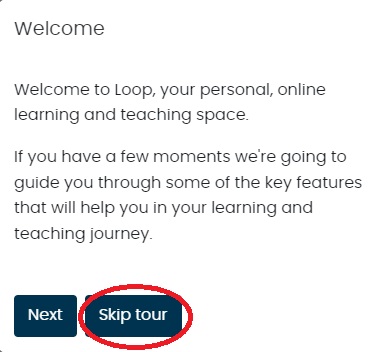
Figure 3 Select 'Skip tour'
5. When you login first you will be asked to go through three site policies and accept them in order to proceed as seen in Figure 4.
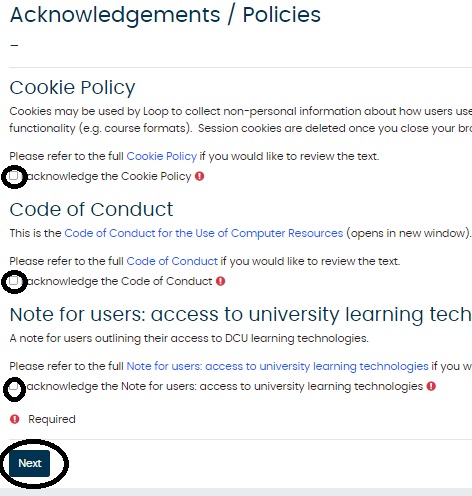
Figure 4 Select 3 policies and click next
Note: The exam you are taking that day will appear on Loop one hour before the start of the exam. The exam paper will become visible at the beginning of the exam i.e. 9.30 / 2.00.
- For detailed information please see Student Online Guide to Exams on Loop.
-
If you have any problems logging into Loop please contact the DCU Exam Support Center as above.
Technical Tips
- If you are experiencing difficulty with your home broadband, you can create a ‘wifi hotspot’ from your mobile phone to your laptop, which will use 4G for internet access;
- Share a mobile connection by tethering or hotspot on Android
- Share a mobile connection by tethering or hotspot on Apple
- Improve connectivity: Ask others in your household to avoid using Netflix, YouTube etc. for the duration of the exam.
- If broadband goes down during the exam, try restarting the broadband router.
- Comprehensive technical guidelines (Loop / uploading videos / uploading written scripts etc.)
On the day of the exam
- Make time before the assessment to review notes and mentally prepare
- Log on to your computer at least 60 minutes before the scheduled start time
- Allow time for your computer to switch on and go through start up routine
- Open your student email account and leave open for the duration of the exam
- If you have to upload a handwritten script, ensure that the Microsoft Lens app has been installed and tested on the mobile device well in advance of the exams. Click here for more information on how you can do this on Android, and on iOS
- Have your student ID number to hand as you will need this if you need to contact the exam support centre
- You do not need an examination number for this set of exams, just use your Student ID and Name.
During the Exam
- Live exam modules will only appear 1 hour before the time the exam is due to start
- Announcements from the examiner will be made through your student email account if necessary, so keep an eye from time to time
- If you need to contact the examiner during the exam, contact the exam support centre at phone 01-7006151 /student webform.
- Ensure that you carefully follow all the instructions relating to your online exam or quiz and that you press submit at the end of the exam or quiz, in order to ensure that your exam is valid.
- If you cannot upload your submission, please email it to your Examiner, including your DCU Student # and Name in the subject line.
After the Exam
- Ensure you get enough rest in between exams
- If you have experienced difficulties during the exam and wish to complete an extenuating circumstances form.
Personal Support
- If you wish to speak to a member of the student support team for personal support directly prior to, during or after an exam, email student.support@dcu.ie or examsupport@dcu.ie
FAQs

If on the day of your exam or shortly before your exam you know you will not be able to take the exam or complete the exam to the best of your ability you can submit and R30 Extenuating Circumstances form, this form must be submitted with supporting medical documentation.
Extenuating circumstances allows students to identify specific circumstances, which have had a significant impact on their ability to complete an assessment(s) to the best of their ability. The R30 form allows students to bring these to the attention of their Programme Chair/ Progression and Award Board.
The recognition of extenuating circumstances does not normally result in the awarding of additional marks to your grade. It may however result in your module assessments being recorded as deferred or ill with the assessment to be taken at the next available sitting.
If you have a temporary disability which hinders your ability to complete your exams e.g. a broken arm you can email Examtimetable@dcu.ie to request a temporary accommodations. All requests must be accompanied by medical evidence e.g. a doctors/consultants/hospital letter.
Examples of accommodations given:
- being able to complete your exams on a PC/Laptop in a smaller classroom
- or
- extra time to walk around during your exam. Each accommodation is specific to the injury incurred.
If you feel that your injury will prevent you from completing your exam to the best of your ability you could complete an R30 extenuating circumstances form.
Extenuating circumstances allows students to identify specific circumstances, which have had a significant impact on their ability to complete an assessment(s) to the best of their ability. The R30 form allows students to bring these to the attention of their Programme Chair/ Progression and Award Board.
The recognition of extenuating circumstances does not normally result in the awarding of additional marks to your grade. It may however result in your module assessments being recorded as deferred or ill with the assessment to be taken at the next available sitting.
Raise your hand and an invigilator will come to assist you.
We have a nurse on site during exams
If you feel that your sickness during the exam has prevented you from completing your exam to the best of your ability you can complete an R30 extenuating circumstances form.
Extenuating circumstances allows students to identify specific circumstances, which have had a significant impact on their ability to complete an assessment(s) to the best of their ability. The R30 form allows students to bring these to the attention of their Programme Chair/ Progression and Award Board.
The recognition of extenuating circumstances does not normally result in the awarding of additional marks to your grade. It may however result in your module assessments being recorded as deferred or ill with the assessment to be taken at the next available sitting.
- Bring your DCU student card and pens and pencils
- Wear layers to keep you warm/cool
- Electronic devices must be switched off an placed under your desk
- Bags are not allowed into the exam halls, please use your lockers
- Your exam may require a calculator you must bring your own non-programmable instance in this instance
- You may enter the exam hall up to 1 hour from the start of the exam
- If you are late for an exam you will not be given extra time at the end of the exam