
TEU Update April 10 2025
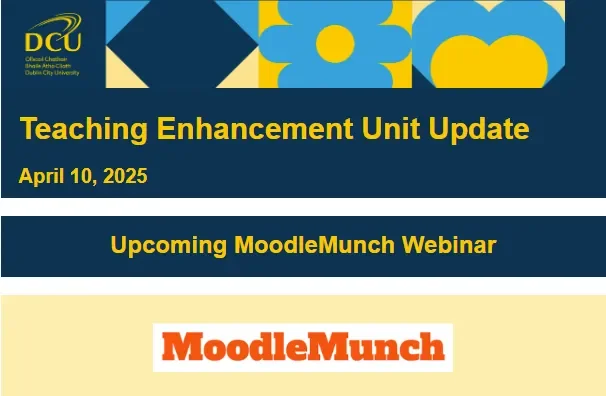
The next webinar in the MoodleMunch series takes place on Tuesday 29 April, 13:00. In this webinar, Dr Emma Coyle from the School of Chemical Sciences will share her experiences and insights of using the Loop “Group Review” tool for students to rate each other’s performance in groupwork scenario, catering for individual contributions to a group output, and giving opportunities to voice issues with group dynamics (DigCompEdu competence 3.3 ‘Collaborative learning’).
Our external speaker will be Dave Foord from A6 Training, sharing experiences of personalising the learning experience for students through the use of Moodle filter code and Generico filters (DigCompEdu competence 5.4 ‘Differentiation and personalisation’)
Register to attend this webinar on Zoom

We are happy to announce that this workshop will be running again to support the high demand and interest in the topic.
Date: Wednesday, 30th April
Time: 2.00pm- 3.30pm
Format: Online. Register here.
This hands-on workshop will guide staff step by step in writing a GenAI Teaching Statement for an assessment, module or programme. The statement will provide clear guidance to students on the authorised and unauthorised use of GenAI. Participants will first review the purpose of a given assessment and then determine the extent to which GenAI can (or cannot) be used, based on a GenAI Assessment Scale (Perkins et al., 2024). They will further reflect to justify their choices regarding the allowed (or not allowed) use of GenAI by students, and also learn about different approaches to properly acknowledge the use of GenAI. Participants are expected to leave the session with a draft GenAI teaching statement they can integrate immediately in their assessment/ module/ program.
Should you have any questions, please contact samantha.xu@dcu.ie

The Higher Education Authority and National Forum invite contributions from all of Ireland's institutes of higher education on projects, innovations, research, and policies related to Gen AI in teaching and learning. By contributing to this dataset, you will help build a clearer picture of the opportunities and challenges associated with GenAI in higher education, inform policy discussions, and foster collaboration between institutions.
You can find more details about the project and submission here. For inquiries, email josullivan@hea.ie, Teaching & Learning Policy Advisor for Artificial Intelligence in HEA.

As you finalise grading, keep these tips in mind for grading on Loop:
-
Add Manual Grade Items: You can manually create grade items for offline tasks like presentations or in-class participation—just click "Add grade item" in Gradebook Setup.
-
Use Categories to Stay Organized: You can group related assignments using Gradebook categories (e.g., "Quizzes," "Essays"). This keeps things tidy and makes weighting easier.
-
Check your aggregation method: Under Gradebook Setup, you can set your item and category aggregation method (e.g. Weighted mean of grades, Simple weighted mean, Natural) to match how you want final grades calculated.
-
A comprehensive suite of resources on grading and Loop Gradebook is available on the Loop Staff Support Page in the Assessment section.
Go, go - Loop Gradebook & Grades Transfer!
Wednesday 16 April, 12:00
Online via Zoom
This session is aimed at DCU module co-ordinators/lecturers and will show them how to set up their Loop Gradebook to ensure the correct grade visibility, weighting, and overall calculation of student coursework grades. It will also demonstrate the Grades Transfer process to transfer student's Loop grades as their coursework total to the student information system, Banner. (Note: The Grades Transfer feature in Loop will be active once Registry opens Banner’s faculty grades entry.)

The Loop Team is piloting an experimental quiz question generator that leverages an AI technology to create quiz questions in Loop based on simple prompts from the lecturer. This technology can both aid in the generation of quality quiz questions as well as streamline the process of populating quizzes in Loop, thus saving the lecturer the time of manual question creation. You can see an overview of how this simple-to-use tool works in this document.
Interested lecturers can respond via this form to express interest in using the generator feature.
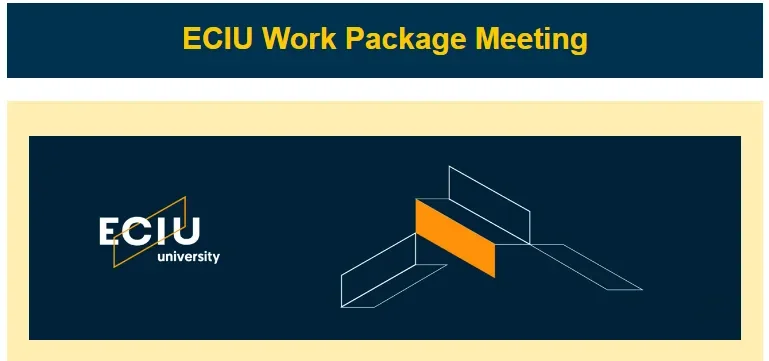
Last week, the TEU hosted a meeting of ECIU (European Consortium of Innovative Universities) Work Package 8 in DCU. This work package, led by Dr Sílvia Blanch Gelabert, Universitat Autònoma de Barcelona, focuses on capacity, skills and competence development and its work supports those who implement Challenge Based Learning and micro modules across the ECIU partners. A busy but fruitful few days discussing our role in the ECIU Education Strategy and future objectives and priorities.

The Climate Emergency and Sustainability Exhibition has safely crossed the main Drumcondra Road and found a new home on the All Hallows Campus.
It can currently be seen along the long corridor in Senior House.

If you require assistance or guidance with teaching and learning or Loop related matters, avail of the below methods.
Support for technical issues
For Loop technical queries, go to help.dcu.ie. You can also attend one of our regular online Loop drop in clinics, details in the TEU calendar. The drop in clinics are particularly useful for more complex queries. The Loop Staff Support Page also provides a comprehensive range of resources on Loop and Zoom. For new users, the enrolment key for this page is ‘staff’.
Advice on using technology for Teaching and Learning
If you are looking for advice on developing your teaching practice, including but not limited to the application of technology, please contact the TEU team teaching.enhancement@dcu.ie. We will endeavour to respond to you as soon as possible.
Consultancy request form
Interested in requesting a workshop or more extended consultation on a specific topic? Use this consultancy request form.
TEU mailing list
Going forward, the TEU newsletter and other updates will be issued to the academic staff mail group. Anyone else who wishes to receive our communications, please click “Join Group” to be added to our mailing list. This is particularly important if you wish to receive updates on Loop related communications; professional development opportunities such as Advance HE supported journey, etc.

